Online Exam Software DEVELOPMENT COMPANY IN Siddipet, Telangana, INDIA
Online exam software is one of the best and powerful utility tool for any competitive exam preparation institute. Online assessment software is helpful for all type of competitive exams preparation. It is designed for MCQ questions with media file support in questions and answers. It is working with full test timing schedule and per question time schedule so helps students. Attractive UI and designing of exam module help students to navigate and skip question they can also get list of answered and unanswered question in single view. We also provide online portal for exam software where you can sell online test for students with subscription packages and payment gateway.
Online assessment tool is fully featured and advanced technology so there is no compromise with security. It is fully secured with SSL certificate and keyboard restrictions also available. It can also get live photos of student or candidate from webcam. Our recent version of exam software is compatible with android and IOS applications so students can also submit their test through mobile application. It has no limitations of test so you can easily conducts numerous tests from this software. It is very useful for practice of JEE exam, RRB Exam, IIT Exam, UPSC Exam, IBPS exam, SSC exam, UPSC exam and other competitive exams in India.
Our Assessment tool is completely white label so you can run PixelAtom Online exam system on your own Domain and server. We also provide complete white label mobile application for online test with your brand logo and details. This system is designed for conduct unlimited test, unlimited users and unlimited courses. There is no worry about multiple branch operation you can operate multiple branch from same administrator. It is fully secure with 256 bit encryption SSL certificate and auto capturing live photo of students. It can also integrate with live web cam for student activities and screen recording during running examination.
It is integrated with live API of SMS, Email and Payment gateway. It enables you to show instant result or send all results to mail of student. We can restrict multiple screen, minimize of screen, screen shots and other activities during exam on application and web. It is support with multi language so you can also conduct test in local languages also. PixelAtom WEB DEVELOPER is Siddipet based one of the top online exam software development company in India. We provide our Online test software in various cities of India like Delhi, Mumbai, Jaipur, Kota, Pune, Bengaluru, Hyderabad, Kolkata, Ranchi, Surat, Chennai and other. Contact us for best price of customized online examination software and mobile application development in India.
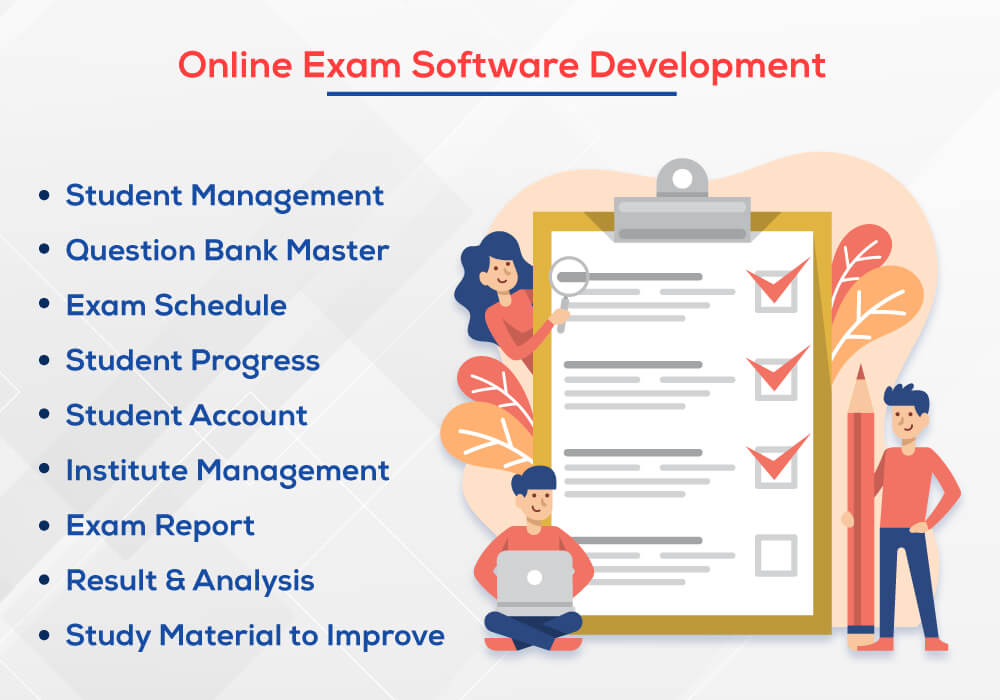
Admin Panel Modules and Features of Online Exam Software
Admin Modules
- User management
- Institute Management
- Courses Management
- Subject Management
- Question Bank Management
- Exam Schedule Management
- Time Management / Exam Management
- Result Analysis with Graphical Charts
- Reports Analysis
User Management
- User Types (Student, Institute, Question Bank Manager)
- Create Users (Add, Edit, Update)
- Manage Institute Users
- Set User limits by Test / Course
- Reports of Users
Institute Management
- Create Institute
- Exam Management
- Courses Management
- Subject management
- User Creation
- Assessment Generate
- Assign Exams to Student Group
Courses Management
- Admin/Institute Create Course
- Add Questions in Courses
- Set Marks for Questions
- Set Time For Questions
Subject Management
- Manage Subjects
- Add Questions to Particular subject
- Set Marks for Questions
Question Bank Management
- Add Questions with Answers
- Assign Questions to Subject
- Assign Questions To courses
- Set Marks for Question
- Set Time For Question
- Add Image/Picture in Question or Answer
- Set Right Answer
- Add Multiple Data Entry users for Question Bank

Exam Schedule Management
- Set Exam for Courses
- Set Exam For particular subject
- Set Exam Timing
- Set Negative Marking for particular exam
- Set Time duration for entire exam
- Set particular question time
- Assign exam to student
- Assign Exam to Student group
Result Analysis
- View all exam results
- Student wise exam reports
- Student Group / Class wise Exam Report
- Graphical charts of Exam
Student / Candidate Panel Features
- View Profile
- View Assign Exams
- Record and results of Conducted Exam
- Exam Report with Correct Answers
Get Online Portal for Sell Exam or Practice Tests
Online Exam Portal Development Features
- Online Exam Portal Designing
- Offer Multiple Courses
- User Purchase Test/Exam
- Online Payment for Subscription
- Full Course Subscription
- Practice Test Subscription
Student Management
Manage Students Database and check reports for all users with graphical content and charts
Question Bank
Enter Multiple Quetions and randomization for each question during exam auto negative marking facility
100% Secure & Reliable
It is completely secure and reliable platform with power cut, network failure or other crashes it auto save exam data
Compatible & Cost Effective
It is compatible with Windows, Android and IOS Applications. 100% cost effective for conduct unlimited users and exams
You can implement Additional Customization Features for Online Exam Software
- Assessment will be Time and Date Controlled. It will be accessible only on the date and time window open for the planned assessment.
- General Instructions to candidate before start of the assessment should clearly indicate that there are no negative marking and other Instruction for Exam.
- There should not be confusing instruction that tells that if candidate does not answer a question, it is marked as "Wrong answer".
- Navigation away from the window should be restricted and candidate should be logged out of the system after 3 attempts to navigate away from assessment window.
- Warning should be displayed at every such incident. Candidate session should be blocked and should not allow further logins after 3 attempts. Only Administrative user can re-enable the session.
- All sorts of mal-practices should be prevented. For example, blocking all attempts to copy-paste, using CTRL C / CTRL V combinations, PRINT SCREEN key combinations, should be prevented. ALT key should also be blocked.
- The Assessment should start in Full Screen mode (Covering maximum Window/User Area) to prevent candidate from using unfair means or try to use online consultation, googling or using other PDF/sources to find answers.
- The platform should have multi-lingual support.
- There should be Randomization of Questions, and Randomization of Answers within a Question.
- A candidate should be allowed restricted number of login attempts in a session. This number need to defined through a configurable parameter, which has a default value of 3 (3 attempts allowed by default). Any change in value of such configurable parameters should not require any code-changes or re-compilation of module.
- Candidate should be able to navigate between questions using a Question-Navigation Panel.
- Answers to all Questions should be mandatory, without which candidate cannot "Submit" it for evaluation, if the maximum time allotted for assessment is not exhausted. If candidate tries to skip a question without answering, appropriate error message should be provided to help him understand that he need to give an answer.
- Candidate can mark a Question for "Review Later" after answering the question. The question should be highlighted in Question Navigation Panel with a different background color to distinctly identify all questions which have been marked for review later.
- Question Navigation Panel should highlight different categories of questions with different colors, for easy identification by candidates, such as: (continued in next page)
- Questions that have been answered,
- Questions that have been answered but marked for "Review Later"
- Questions not attempted yet
- Candidate should have flexibility to go to any of the previously answered questions and change the answer before final submission of Assessment or before exceeding the allotted maximum time limit for the assessment.
- In case of any power failures or for any other reason, if session breaks, student should be able to resume the assessment where it was left. It should start from the same question, and with same amount of remaining time. Previously answered questions should not be lost due to abrupt closing of application.
- The platform should be capable of capturing the photo/snapshot at a regular pre-defined interval and also can capture the video recording of candidate during the assessment. Alternative arrangements can be done for video recording, although it is preferred to have it as a part of the assessment platform.
- The default value of this interval should be 30 seconds for capturing the photo/snapshots. The time interval should be set through a configurable parameter.
- Photos captured should be date and time stamped and tagged with Candidate details (name or ID) to uniquely identify the candidate.
- There should be a provision to turn this feature on or off for individual candidates or the whole batch from the admin panel in adverse conditions, if it hampers the assessment process and there are any issues with the hardware or network.
- There should be only one question at a time on the screen.
- Time stamping and assessment log catching all the details of candidate during assessment in detail. It must capture all details including the questions attempted, login and log-out, auto-logout / System Logout, attempts to navigate away or copy the text, time spent on each question, sequence of questions attempted etc.
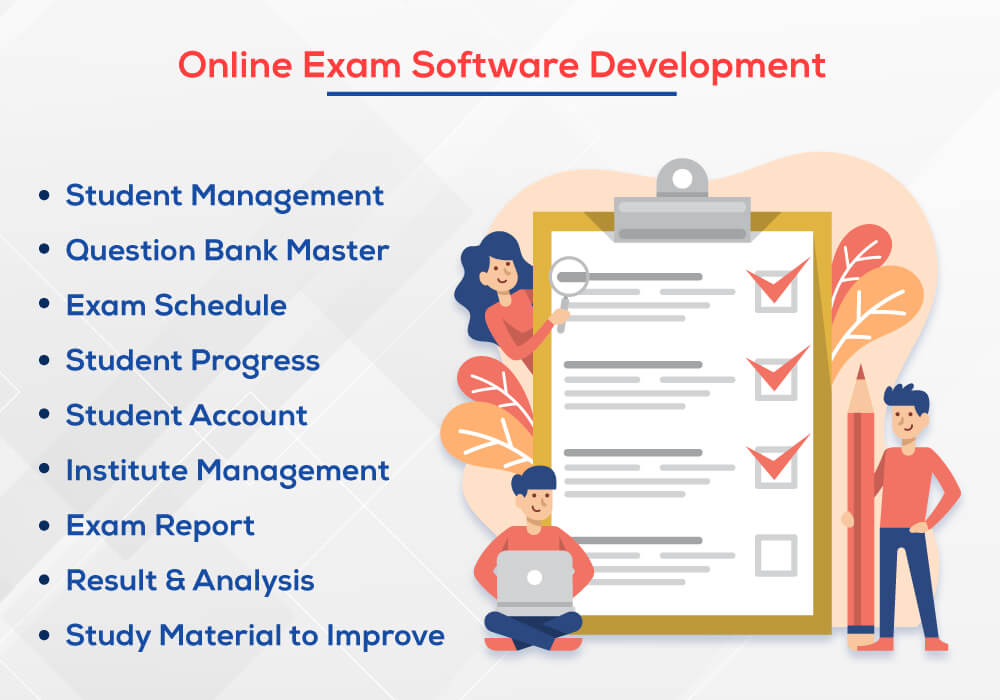

 Karimnagar Police
Karimnagar Police  Methodist Engg College
Methodist Engg College  Indur Institute of Engg. & Tech.
Indur Institute of Engg. & Tech.  Medak College of Engg & Tech,
Medak College of Engg & Tech,  Norah Trading
Norah Trading  Norah Groups
Norah Groups  Z-Axis Travels
Z-Axis Travels  Shark International
Shark International  Techyz
Techyz  Pioneer
Pioneer  AVR CONSULTANYS
AVR CONSULTANYS  Chemmasters
Chemmasters  GNF Roofing
GNF Roofing  Telugu Spot News
Telugu Spot News  Siddipet
Siddipet